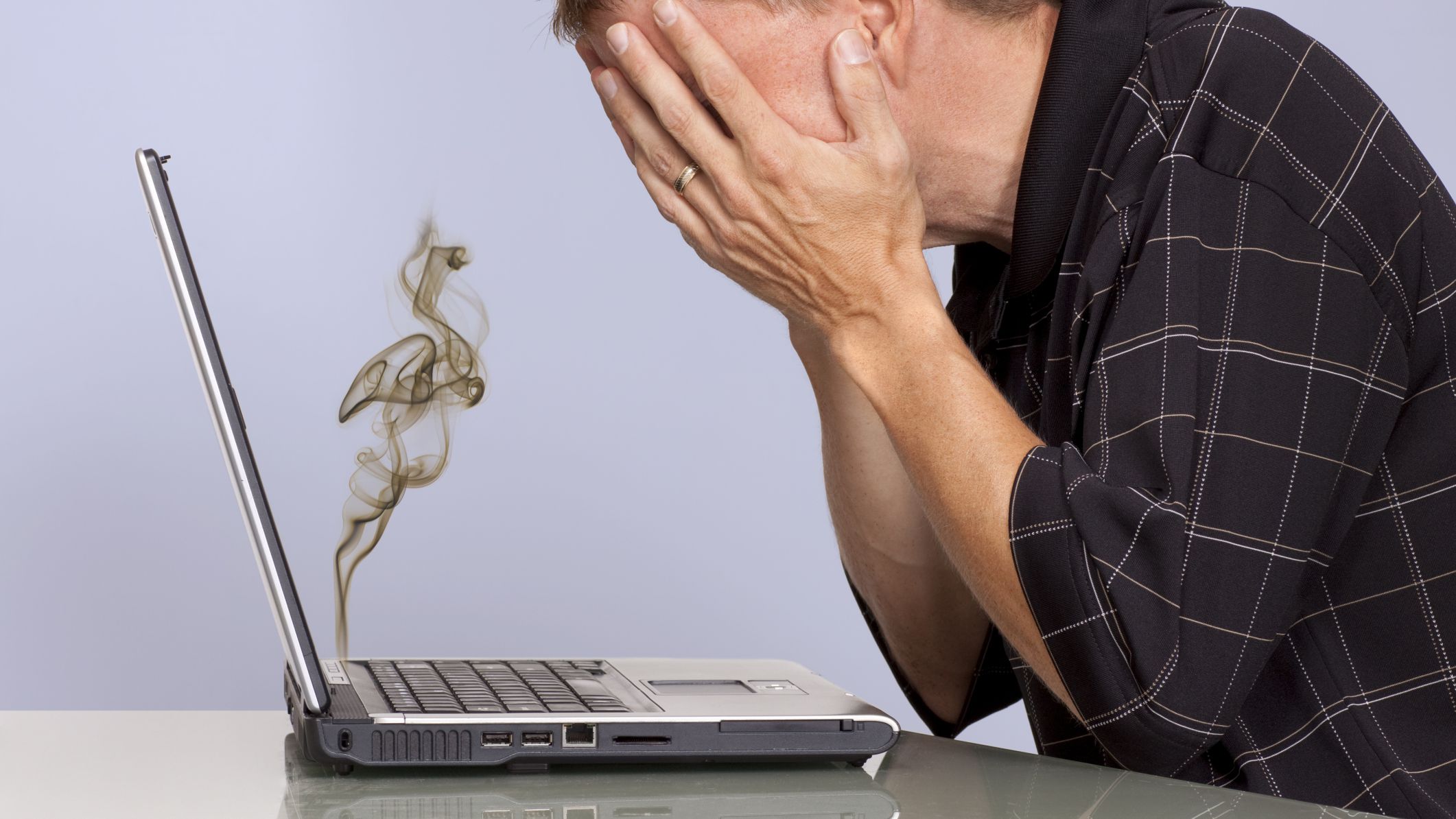Do you or does anyone in your office know the Asset life-cycle, history of your network equipment? When it was purchased, when warranties expire, when a manufacturer will stop their support,
Through our IT Department, One Call Network’s Asset & Account Management service, we’ll be your liaison to all of your technology service and hardware providers, working efficiently with them to troubleshoot issues that arise and manage warranties, upgrades, renewals and cancellations.
We have always taken a stance of 3-5 years usage of each desktop or laptop. Typically manufacturers offer a three-year warranty, but we feel that in a proper environment we can get 5 years or more. A proper environment includes each desktop being connected to an Uninterruptible Power Supply (UPS). This ensures clean power being supplied to each device (excluding laptops that have their own internal battery).
In addition to other reports, we offer monthly or quarterly monitoring, and provide a yearly in-depth report. This report lists the Age and End of Life status of each device on your network based on the serial number of that unit. In this report, we simply mark any equipment in RED that have exceeded their life cycle and this report recommends the replacement of them.
Regarding network devices such as firewalls, switches, or access points we are a bit stricter with a 3 year End of Life rule. These devices protect your entire office and should be replaced every 3 years.
- Asset Management
- Software Subscription Management
- Hardware Warranty Management
- Internet
- Telecom
- IT Service Provider Administration
- Hardware & Software Purchasing Agent
If you would like to learn more about this report or have any questions, please feel free to reply or call me (Dave) directly at 855-834-7654.